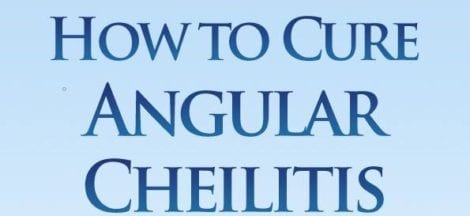open MRI,CT SCAN,XRAY Files ? MRI,CT-SCAN,XRAY,IMA FILE viewer
Do you know how frustrating it can be to endlessly wait for a patient CD to open containing diagnotics images for MRI ,CT-SCAN ,XRAY? We will easy go for an easy way to view it. This application is for primary processing file like IMA files format and preservation of medical images in DICOM format viewer is equipped with most common tools for manipulation of DICOM images and it has an intuitive user interface. MRI,CT-SCAN,XRAY,IMA FILE viewer
Installation:
First let’s download the utility to open IMA files . Click here to download RadImagingViewer from google drive and Run this exe files and install software to open MRI ,CT-SCAN or XRAY images .
How to open diagnostics image series :
This article is also for How to open IMA file ?
Let’s see how to open series of imaging (MRI ,CT-SCAN or XRAY images ). After installation run software you will see image below.
Step#1
First of all This is screen you will see when you will open software . Because this software can handle following kind of imaging scenarios.
Software has capability to open and display studies obtained from different imaging modalities:
- Digital Radiography (CR, DX)
- Mammography (MG)
- Computed Tomography (CT)
- Magnetic Resonance (MR)
- Positron Emission Tomography PET-CT (PT)
- Ultrasonography (US)
- Digital Angiography (XA)
- Gamma Camera, Nuclear Medicine (NM)
- Secondary Pictures and Scanned Images (SC)
- Structured Reports (SR)
Many types of DICOM images are supported:
- Monochromatic (e.g. CR, CT, MR) and color (e.g. US, 3D reconstructions)
- Static images (e.g. CR, MG, CT) and dynamic sequences (e.g. XA, US)
- Uncompressed and compressed (RLE, JPEG Lossy, JPEG Lossless, JPEG 2000
Step#2
Furthermore click on top left to open folder containing image series for any of these imaging technology MRI ,CT-SCAN or XRAY.
Step# 3
Finally Let’s Select folder that contain diagnostics image(MRI ,CT-SCAN or XRAY ) series to open . It will take a while if the series contain large number of images.
Step# 4
So finally ,we will see screen below. you can scroll up and down to see all rad images in the series. Most of all note the tool bar you can use all the provided functionalities.
Last but not least, Thank you Dr. christy brady MD who helped to putting this write up together.